I made some changes here yesterday to the layout of the page, which I have just removed. See the comments to this post if you want to know why they went in, and why I took them out again.
I am leaving this post up since a few of you have complained that the 'recent comments ' feature had disappeared. This was nothing to do with me. On my screen it appeared and disappeared somewhat randomly. For now, it seems to be back. Let me know if it disappears again and I will see what I can do.
Update on the last paragraph: I went to the site from where I downloaded the 'recent comments' programme and found several other people complaining about its non-appearance on their sites. I have added my own complaint. It seems to be a generic problem, not one that is restricted to this blog. If the problem persists for more than a day or two, I will make a special post that will list all the posts that have had recent comments.
I am leaving this post up since a few of you have complained that the 'recent comments ' feature had disappeared. This was nothing to do with me. On my screen it appeared and disappeared somewhat randomly. For now, it seems to be back. Let me know if it disappears again and I will see what I can do.
Update on the last paragraph: I went to the site from where I downloaded the 'recent comments' programme and found several other people complaining about its non-appearance on their sites. I have added my own complaint. It seems to be a generic problem, not one that is restricted to this blog. If the problem persists for more than a day or two, I will make a special post that will list all the posts that have had recent comments.
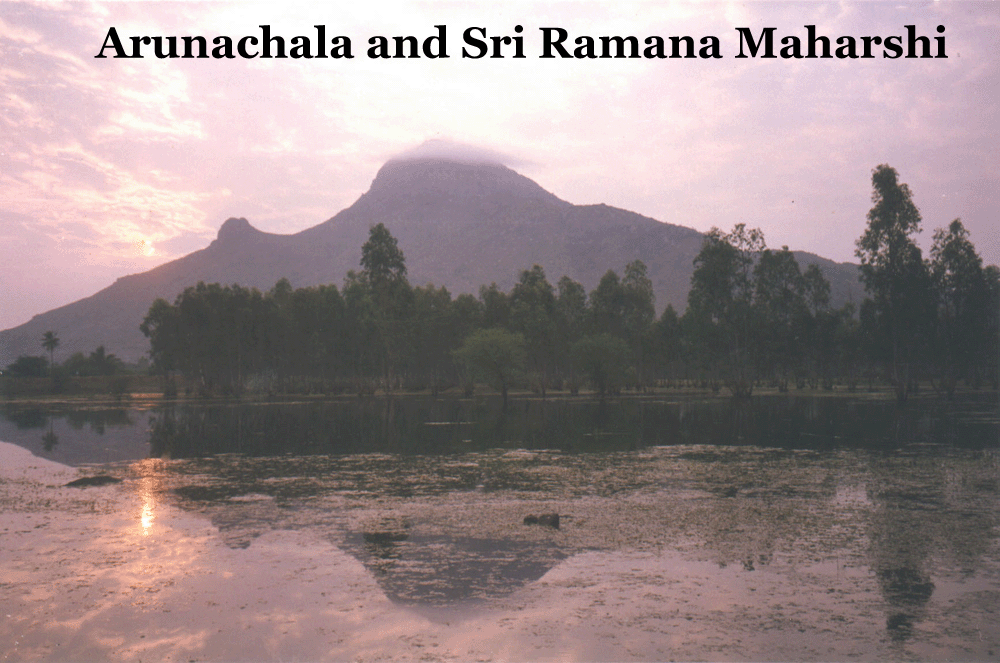





19 comments:
Dear David,
You dont need to create and maintain the old posts section, your MAY posts dint vanish, clicking on the arrow symbol near MAY in the blog archive will lists these posts.
If you already knew this and created the older posts section for another reason. Sorry to have bothered.
--Badri--
Hi David,
Blogs on blogger have an RSS feed. When readers subscribe to this live feed, the posts will be added as live bookmarks on the browser. Every time there is a new post, that also gets added as a live bookmark. If readers subscribe to the RSS feed, there may not be a need to maintain a separate old posts section.
Regards,
Ram
Badrinath
I didn't say the posts themselves vanished. What disappeared was the list of items in the right-side menu.
I thought it might be useful for people who were hunting for old items to have a permanent contents list. This, in turn, has the advantage of reducing slow loading times for those without broadband.
ramprax
Thanks for the tip. I didn't know about this. I have never used RSS. Does it show older posts by name (i.e. those which were posted before you signed up for the feed) or does it only show the new ones?
Hi,
For me, "Recent Comments" on the right side is not showing anything. Is it because I did something here?
Kindly help me in getting it back.
Regards Murali
The "Recent Comments" are showing a blank for me too !
David sir, pl turn them back on - they were really useful in keeping tabs on all the new comments & your replies
Hi David,
Regardless of when a reader subscribes to the RSS feed, all posts are shown by name. The posts are shown in the descending order of when they were updated, i.e, recently updated ones are higher up on the bookmark list than the posts that are not so recently updated. The updates include changes to the original post as well as the comments.
I think what Badrinath meant to say was that even the list of items has not disappeared from the right side menu. Just clicking on the arrow symbol next to "May" makes the entire list to be expanded and shown. By default, only the current month is expanded and shown. Since it is June now, blogger is expanding only the June list by default. Clicking on the arrow against any month expands and shows the list of posts during that month.
Regards,
Ram
I didn't do anything to the 'recent comments' feature, but I have noticed it appearing and disappearing randomly over the last day or so. I was about to reinstall it when it remanifested of its own accord.
Don't worry, I won't switch it off. It's a very useful feature that I want to keep permanently on.
I'll respond to the other comments after I have tinkered around with the menu myself. Last time I tried, I couldn't get the May menu to expand once it had disappeared at the end of the month.
I just did my tinkering and discovered that what some of you said was correct. I was pressing the 'May' item in the menu, rather than the little triangle next to it. The triangle expands the menu, while the date just opens the file for the whole month. I have removed the 'older posts' item since it is not necessary.
I did a 'save changes' to the computer code that makes the 'recent comments' display, even though I hadn't changed anything, and that seems to have brought it back. If any of you can't see it from now on, let me know and I will reinstall the feature.
David
The recent comment column is blank on my computer .
Krishnanand
It's not appearing on my screen also. I reinstalled it twice, and I am still only getting a box that says 'recent comments' with no recent comments displayed.
It's not a Blogger feature. it's a 'widget' I found at:
http://blogger-templates.blogspot.com/2007/03/recent-comments.html
Does anyone have any suggestions? Are there are any other programmes that do this that I could install instead?
I went to the widget board to complain about my non-performing widget and found several similar complaints there:
怀怀 said...
Hi, plse help me!!
I updated my template recently and today I got me the widget again from here. But now it's not showing any recent comments at all :(
http://huai2008.blogspot.com
May 27, 2008 8:41 AM
-chein yee- said...
does it work for private blog?
cause for mine nothing is appearing...
May 29, 2008 2:55 AM
Jan said...
There are no comments appearing under the "Recent Comments" widget on all 3 of my blogs, and I checked out the blog of someone else who uses your widget and there are none there, either. Are you aware of the problem? I will probably remove everything if I don't hear from you soon.
May 31, 2008 11:50 AM
Post a Comment
______
I will add my complaint to the list and wait and see what happens
I am able to see the Recent Comments now.
Thanks for letting me know. It reappeared in its default mode, which is 5 comments of 100 characters each. I have expanded it to the size it was before: 25 comments of 150 characters each. Let's see how long it lasts.
I am still not lucky. I dont see any "Recent Comments" yet. Does it have anything to do with settings I need to do here on my computer?
Regards Murali
No, they have gone again on my screen again. They were there when I last looked about twelve hours ago. It's nothing to do with you or me. There seems to be a problem with the programme since many people running blogs have posted complaints on the site where we all downloaded this from.
Underneath the 'recent comments' I have also installed a hidden counter to track the traffic on this blog. That too seems to be switching itself on and off since the average daily visits it records are down by about two-thirds. It may be that the two programmes in that box are only operational for about a third of the time, but I have no idea why. I'll report back when I have more information.
It all looks like Prarabdha and there seems to be a hidden script which makes the Recent Comments appear and disappear as per a hidden law:-)
My case, they never appeared back after they disappeared 5 days back.
Regards Murali
When I open the blog at office I am able to see the recent comments. But when I open it at home they disappear. Either the widget knows my office timings, or it is an issue with bandwidth. At my office internet is really fast.
Don't mean to intrude in your discussion, but I seem to be having the same problem too. At the office the the widget shows recent comments perfectly, but once I get home they just disappear! Wonder what's wrong with the widget. Obviously the problem lies in the server running the widget.
I am not able to see the older posts before June 2008. Can someone help?
Post a Comment