I have widened the width of the column in which my posts and your responses are displayed. I have also increased the size and width of the Arunachala photo that is the background to the blog title.
Please let me know if you are having problems viewing in this new format. Two people have written to me to say that they now have to scroll sideways to get the full display on their screen. One has to scroll a little, the other a lot. The person who helped me with this change says that any screen resolution of 1,024 x 768 or higher should display all the content without the necessity of sideways scrolling. On my screen I have plenty of blank blue space on either side of the two blog columns, but I view at 1,440 x 900 and have a nineteen-inch screen. It is possible that people with small screens may not be able to see all the display.
Please let me know if you are having problems viewing in this new format. Two people have written to me to say that they now have to scroll sideways to get the full display on their screen. One has to scroll a little, the other a lot. The person who helped me with this change says that any screen resolution of 1,024 x 768 or higher should display all the content without the necessity of sideways scrolling. On my screen I have plenty of blank blue space on either side of the two blog columns, but I view at 1,440 x 900 and have a nineteen-inch screen. It is possible that people with small screens may not be able to see all the display.
Thanks to Ramprax for guiding me through the necessary changes to the html code that made this possible.
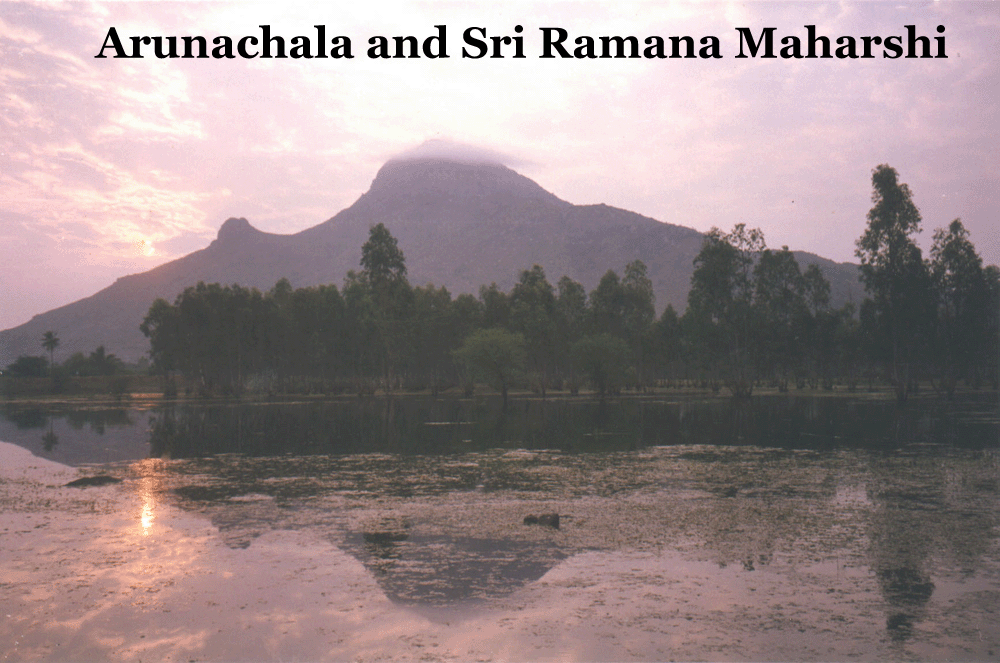





56 comments:
Dear David, sorry for the trouble. I have difficulties with seeing small size fonts and hence I use large size fonts when browsing. With the new design I have to move the horizontal scroll bar left and right to read the contents every line. I am using 15 inch monitor with resolution 800 x 600 pixels. For me, Old design seems to be comfortable. Kindly forgive me for any inconvenience caused. sankar ganesh.
.
.
Forgive me David and Sankar, but wouldn't it be better to lessen the height of the banner image?
.
.
Sankar Ganesh
Mmm. Maybe the template designer knew what he was doing and made a width that could be seen by everyone. People with high resolutions see a strip down the centre of their screens, while those with low resolutions have their whole screen filled.
For the last month or so I have been posting in the second largest font size because I decided that the one I started with had letters that were too small. The biggest size is much, much bigger, and I don't really want to use it.
Clemens Vargas Ramos
The photo currently extends across the width of the two columns of the blog. If I reduce the width of the main column, I will reduce the width of the photo to the same extent. The height of the photo would also reduce if I reduced the width. Are you objecting to the size of the photo on aesthetic grounds?
Can I have some more feedback from other readers on this before I decide what to do?
David,
For me the new blog design is quite fine. Thanks for taking all the trouble in getting a neat presentation.
best wishes
Dear David,
I never have a problem widening my eyes as I look at the mountain in Tiruvannamalai. I suspect the mountain widens the heart too, so that he can get in.
So, how difficult is it to scroll a little bit to get a full view of the
most beautiful sight on earth? Not difficult at all.
... Are you objecting to the size of the photo on aesthetic grounds? ...
I find it more comfortable to have the posts nearer to the top of the page. So that one not has to scroll so much downwards.
I tried to create a google blog (www.blogger.com) on my own and I played a little bit with it. It seems that the owner of the blog can modify a lot included centering of the image or other formatting issues.
Am I right in that you are the owner of this blog? The owner has apparently any possibilities to change the layout and everything the way he wants.
David,
Thank you for taking the time to re-format the main page of the blog. I am sorry to say that I am still having to scroll dramatically in order to read the text. You mentioned about the whole screen being filled with text on low resolution machines. In my case the text is still on the right side--that is, off-center from the header--as if the screen were an open book and only the righthand page contained text.
As for that gorgeous view of the hill, it is a bit large on my screen but I don't really mind. It would be ok with me if it were a little smaller, but I can go either way on that. It's the text that's the bigger concern.
Thanks for soliciting feedback on this, David.
.
.
I found out on my newly created blog that the window automatically should adjust to a minimum width of ca. 760 pixel. This corresponds to the standards of barrier free web design (ca. 800 pixel width) to have screen layouts suited for small screens. So normally there should not be a problem with window adjustments.
Perhaps the problem with columns and width here could easily be solved by using one of the standard layouts.
.
.
For me, it's perfect,
both at
1440 x 900 and
800 x 600
10" x 13" screen size.
Possibly it would help some:
Hold down CTRL key and press + or - (a number of times to enlarge or reduce the size of text and pictures)
WINDOWS XP:
Right click on bare space on the desktop
Right click on PROPERTIES
Select SETTINGS
Change RESOLUTION
or
VISTA:
Right click on bare space on the desktop
Right click on PERSONALIZE
Select DISPLAY SETTINGS
Change RESOLUTION
Dear David, greetings
The first time, seeing Arunachala in BIG is quite a shock, a positive one I mean...
I think after a certain time, when the image will be processed more often by our mind, the practicality of the design will suffer. The design has to sustain the aim of the blog, and in my subjective opinion, big images jeopardizes the flow of comunication based on text.
I am a designer by profession, and a rule of thumb is Bigger will not necessarily mean More Noticeable...
Yours in Bhagavan,
Mouna
Clemens Vargas Ramos said...
The template I downloaded from Blogger was that wide, but several people asked me to widen the text to avoid the unnecessary scrolling. This new layout is the result. It's 1022 pixels wide. If most of you want to go back to the old width, I will be happy to oblige. If 10% of the display is off the screen with most readers, then I can reduce by 10%. And yes, I am the owner of the blog so I can do anything I want to the design.
Those of you who need to scroll sideways, please let me know how much is off your screens.
Summa's quick-fix advice seems to be good. For Apple users it's the 'command' along with the plus and minus sign that does the same job.
Jupes: I just checked with a long-time Apple user and she says that even with your ten-year-old system, that should do the trick.
David,
The new design is great, much better than before. I would like to thank you for all your efforts to improve our understanding of Sri Ramana's teachings. I have been following your posts and your response to comments on them from the beginning. They are very helpful. I found your clarifications about the Heart Centre and what Self-enquiry is very enlightening. I am looking forward to your Guru Vachaka Kovai. Thank you again, and please keep up the great work
Robert
Dear David,
how did you manage to get this nice box "recent comments" onto your blog? I didn't find something in my layout control on my own blog.
Thanking you.
Clemens Vargas Ramos
The 'recent comments' is not a Blogger option. You have to import it from elsewhere. I started off with one programme that didn't work very well, but now I have switched to this one:
http://lvchen716.googlepages.com/rc20_eng
It is more sophisticated and doesn't randomly disappear like the first one.
Mouna
I agree the title photo is big, but I like seeing it that size. However, if enough other readers want it smaller, I'll shrink it and centre it.
... http://lvchen716.googlepages.com/rc20_eng ...
Perfect. Thanks!
Dear David, No problems. I am able to fix the optimal font size that is comfortable to my eyes as well as browse your blog without needing to scroll from right to left & vice-versa. Things are now fine. Thanks, sankar ganesh.
I have a tiny javascript code utility placing the link "Page translation into ... [your language]" on your blog. It calls the google translation tool and automatically starts the translation without further interaction. If someone is interested to use it please let me know.
You embedd this into the html/javascript element in layout control.
Clemens Vargas Ramos said...
I have a tiny javascript code utility placing the link "Page translation into ... [your language]" on your blog. It calls the google translation tool and automatically starts the translation without further interaction. If someone is interested to use it please let me know.
I'm interested. Where do I find it?
I sent it to your yahoo address, David. Don't hesitate to ask if questions occur.
... ah and another thing, David, is that I find it useful to have your local time and date on your blog. Because international users (like me) may feel the need to know when indians are asleep or awake...
There are some blog gadgets doing this. You see one of that on my blog.
... (now there is no end) ... and I find LABELS extremely useful, David, you know, this label list in the sidebar. LABELS describe the content of posts, for example the name of an important person recurring in posts.
I think the new layout is much better than the old one. Thank you.
A way to avoid problems with smaller screens/lower resolutions is to instead of setting the width in pixels you set them in % (percent). Say for instance, set the left column to 80% and the right to 20%, and it should adjust itself depending on what screen you have.
Ramos,
Is it possible to zero in on what all has been posted by one individual in any particular thread?
I think it will be a useful feature.
Is it possible to zero in on what all has been posted by one individual in any particular thread?
This possibly would call for real coding work. Users have as far as I know no chance. The owner can create labels for his posts - i.e., descriptive links. The normal user only has the option to use the search function. On my blog this creates a new page with all posts containing the search term. Using a descriptive search term perhaps would do it.
Mata amritanandamayi ...
Ravi, where I can find material about Mata amritanandamayi? I would appreciate it.
Brahmastram
Forgive me, Ravi, but what is the meaning of this word?
Ramos,
"This possibly would call for real coding work. Users have as far as I know no chance."
No problem if this is difficult.
-----------------------
Coming to Mata Amritanandamayi-I have been fortunate to have seen her many a times.One of those rare saints who gives 100% of herself-I wonder if she has time for Eating and sleeping!May be jsut 2 or 3 hours!The rest of the time is only to meet devotees,singing,pooja,talks,social work!A GENUINE MASTER!LOVE INCARNATE!
Here is the web link:
http://www.amritapuri.org/
Everywhere Web Designers and devotees LIKE TO PAINT their saints in their own light!Discount these and go for the real gems here-Mother's words.
BRAHMASTRAM-In ancient India,The warfare used to be conducted with Bows and arrows,Also these used to be made more Potent by Chanting of Mantras!The Brahmastram is the ULTIMATE of all these ASTRAS(you get the word ASTRAL in English!)-Weapons made potent with the CHANTS!There is no counter to this Weapon!
This has a special significance in BHAGAVAN's family of Devotees.In those days,as you know kavya kanta Ganapathy Muni(A great yogi)who was a disciple of Sri Bhagavan used to approach Bhagavan with some questions.Bhagavan will shoot back with his -'Who is the one to whom this doubt exists!'-This used to be termed as the Brahma Astra!No one can ANSWER this question and proceed any further.So whenever Kavya Kanta and his disciple Kapali Sastri(who later moved to Sri aurobindo)approached Bhagavan,They will pre-empt this question , requesting that Bhagavan should not ask this question and answer their doubt from the traditional/pragmatic standpoint!
Any question that shoots down the other person and leaves him without an answer-is called a Brahma astram!
Salutations!
... Here is the web link:
http://www.amritapuri.org/
Everywhere Web Designers and devotees LIKE TO PAINT their saints in their own light!Discount these and go for the real gems here-Mother's words. ...
Thank you. Certainly I will find them.
Ravi said...
Ramos,
Is it possible to zero in on what all has been posted by one individual in any particular thread?
I think it will be a useful feature.
I had a private email asking the same question yesterday. If anyone knows of a programme I can import that will do this, I will add it. I think a lot of people would appreciate it.
Clemens Vargas Ramos said...
... (now there is no end) ... and I find LABELS extremely useful, David, you know, this label list in the sidebar. LABELS describe the content of posts, for example the name of an important person recurring in posts.
I know that this function exists. It would be easy to add it to the right-side column. Does anyone else want it? It would be an alphabetical listing of all the key words that I have been adding at the end of each post.
... It would be easy to add it to the right-side column. Does anyone else want it? ...
I would appreciate it because it would be easier then to find something.
... another nice idea is a guest book, David - nice for people don't want to comment but to leave greetings.
In Blogger eacb page has its unique web address.
One can create a post titled "Guest Book" and a html/javascript element or a link. The link then points to the address. The element is placed on the sidebar.
Dear David, I am coming back
to the blog after a gap of 15 days.
The new format is quite nice. As
someone has already said, one
has to operate the - key, twice
to get the width adjusted. It is
working in my comp even without
ctrl key. Of course, the letters
become smaller and one has to
put up with it. The Hill photo,
larger is simply engulfing the
seer and it is quite good.
Dear David, I am coming back
to the blog after a gap of 15 days.
The new format is quite nice. As
someone has already said, one
has to operate the - key, twice
to get the width adjusted. It is
working in my comp even without
ctrl key. Of course, the letters
become smaller and one has to
put up with it. The Hill photo,
larger is simply engulfing the
seer and it is quite good.
Dear David, after posting the
comment, if I click, the message
does not go off. If I click the
second time, the message appears
two times as if it is a bonus!
Dear David, after posting the
comment, if I click, the message
does not go off. If I click the
second time, the message appears
two times as if it is a bonus!
.
.
Dear friends,
I created the "ultimate blog" - "how a blog should be".
Features (not all of them as options in Blogger):
Sidebar:
* local time display
* Quick-Links (to jump to sidebar areas)
* Google Page translation
* Guest book
* Visitors Comments (all comments except for guest book or normal comments)
* Recent comments
* Book list
* Interesting links
* Interesting blogs
* Interesting feeds
* Subscribe function (posts and comments)
Footer:
* Visitors counter (statcounter.com)
http://gott-und-welt.blogspot.com/
Please do something nice for me and write a few words into "Gästebuch" (Guest book) if you like!
Everyone like to know more of this features please contact me. I would be glad to share all this with you.
.
.
.
My blog is getting better and better (sorry for being so childish...). Now we have additionally:
* Last 5 posts
* Front page
* Visitors posts
* ShareThis icons
Thanks for your visit, arvind!
The Garden of Wisdom
.
.
I forgot:
* Table Of Content
.
i have a small screen and can see/read the new format just fine; i.e., looks good!
This is excellent Thanks so much one of Ramana's books BE AS YOU ARE WAS PIVOTAL in my awakening THANKS EVER SO MUCH and my never ending gratitude TO SRI RAMANA and YOU MR. GOODMAN for sparking the light of the absolute truth.I also am reading your happiness and the ART of being and have to say I am blown away at the intensity and the light of the absolute conveyed by your text. You and Ramana definitely conveying the absolute treasure of the universe.The blog is fantastic but i wish i could print it for myself. i was just wondering if thats a glitch or done on purpose.Thanks so much AWAKENED TIGER
Tom
Thanks for your appreciative comments, but they should not all be directed at me. Michael James is the author of Happiness and the Art of Being. If you want to thank him for that work, you can go to his own blog and leave a message there.
Since I think this is your first posting, thanks for visiting and joining in the discussions.
.
A note for David Godman:
I now have a strong vertical line on my firefox screen, David, reaching from a little "whole" beneath the arunachala header image to the bottom.
I believe that this is due to wrong width and DIV assignments.
.
Clemens Vargas Ramos
Thanks. I am seeing it as well, and I also view via Firefox. I have contacted Ramprax who helped with the display last time. I hope he will come up with a solution.
These guys seem to have some nice free blog templates. fyi.
http://shootantio.blogspot.com/2008/10/our-best-blogger-templates-design.html
Scott Fraundorf:
I have to say the aesthetic of this blog has probably drawn me in to comment so much, as well as the content, that beautiful, gorgeous, calming, intriguing picture of Arunachala (I'm still not sure how to pronounce)
Thanks again to Ramprax for finding the cause of the blue line and suggesting a way of removing it.
Thanks again to Ramprax for finding the cause of the blue line and suggesting a way of removing it.
... Here is the web link:
http://www.amritapuri.org/
Everywhere Web Designers and devotees LIKE TO PAINT their saints in their own light!Discount these and go for the real gems here-Mother's words. ...
Thank you. Certainly I will find them.
.
.
Dear friends,
I created the "ultimate blog" - "how a blog should be".
Features (not all of them as options in Blogger):
Sidebar:
* local time display
* Quick-Links (to jump to sidebar areas)
* Google Page translation
* Guest book
* Visitors Comments (all comments except for guest book or normal comments)
* Recent comments
* Book list
* Interesting links
* Interesting blogs
* Interesting feeds
* Subscribe function (posts and comments)
Footer:
* Visitors counter (statcounter.com)
http://gott-und-welt.blogspot.com/
Please do something nice for me and write a few words into "Gästebuch" (Guest book) if you like!
Everyone like to know more of this features please contact me. I would be glad to share all this with you.
.
.
Ramos,
Is it possible to zero in on what all has been posted by one individual in any particular thread?
I think it will be a useful feature.
... ah and another thing, David, is that I find it useful to have your local time and date on your blog. Because international users (like me) may feel the need to know when indians are asleep or awake...
There are some blog gadgets doing this. You see one of that on my blog.
Mouna
I agree the title photo is big, but I like seeing it that size. However, if enough other readers want it smaller, I'll shrink it and centre it.
For me, it's perfect,
both at
1440 x 900 and
800 x 600
10" x 13" screen size.
Possibly it would help some:
Hold down CTRL key and press + or - (a number of times to enlarge or reduce the size of text and pictures)
WINDOWS XP:
Right click on bare space on the desktop
Right click on PROPERTIES
Select SETTINGS
Change RESOLUTION
or
VISTA:
Right click on bare space on the desktop
Right click on PERSONALIZE
Select DISPLAY SETTINGS
Change RESOLUTION
Dear David, sorry for the trouble. I have difficulties with seeing small size fonts and hence I use large size fonts when browsing. With the new design I have to move the horizontal scroll bar left and right to read the contents every line. I am using 15 inch monitor with resolution 800 x 600 pixels. For me, Old design seems to be comfortable. Kindly forgive me for any inconvenience caused. sankar ganesh.
David,
For me the new blog design is quite fine. Thanks for taking all the trouble in getting a neat presentation.
best wishes
Post a Comment